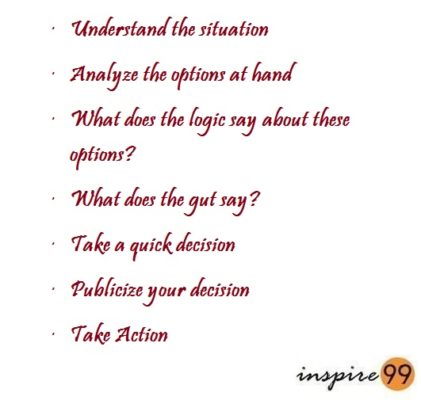Remote Meeting
It is no news that remote meeting /conference calls have become extremely necessary. I cannot over emphasize the importance of communication. Although sometimes, I feel that we do miss out a lot in remote meetings and conference calls. Perhaps this is the next best option we have for the time being.
For a large organization, adapting to a standard tool is not a huge challenge, however what options do we have for a startup? This article discusses some of the commonly used tools and identify whether this is something which you can consider for your startup. We also recently spoke about keeping these meetings effective, more about that can be found here

1. Skype/Microsoft Business Tools
I will start off with one of the most common/ popular tools out there. I was a bit doubtful when Teams came out last year but am increasingly impressed about how widely it has been adopted all over.
The same remote meetings which I used to find difficult to organize or had to buy different tools for, have suddenly become very easy. The one limitation I find with this is the ability to call from phone. You can have teams on the phone, the apps available help with it.
However, if you are in a poor network zone, it is not the best choice. Although teams do say that there is a phone in option, I haven’t gotten it working at ease.
The advantage however is – if you are using outlook for emails, etc – the integration is good. Anything you have in the outlook calendar goes into teams, vice versa. Recording options too are quite good for this. If you are in the software startup world, it can be a very good tool to compete with Slack.
2. Google Suite
I am quite impressed with the google suite of offerings. I like the google email, ease of integration and access to their drive.
The business accounts with google are not very expensive, they also have a decent amount of storage that comes along for free. Although this is comparable with MS Teams and SharePoint, I find google a lot easier – maybe because I have used it for personal purposes and used to it.
In addition, the google meet is not bad for remote meeting. It is easy enough to organize meetings and send out invites. I do like that with the google suite, you even get access to slides, docs and excel sheets which are in the integrated costs. As a startup, you can really avoid the license costs as compared to other tools out there.
For a tech startup, it is even better since the google drive integrates well with jira and you do not have to buy a separate app for that
3. Webinar softwares
I think these still have a lot of use for marketing functions. Rightly so, they were not hugely pitched as tools for internal comms. I am talking about GoToMeeting, blue jeans and similar softwares. If you are however interested in using them for internal purposes, their phone in option is reasonably good.
Also, the other softwares do fall short when it comes to offering options for webinars, etc.
4. Conference call softwares
These are the softwares where you can dial in for free from a computer. However, if someone wants to dial in, they will be billed for the minutes used.
Although it works for people organizing a call as free option, it is not great that the caller gets billed for it. In fact, having used one of these softwares, I had a client leave an unhappy feedback that they were billed for it.
I am sure we are comparing this to an era where almost all phone calls are free. I am not complaining about the pricing model, but I can certainly feel where my client was coming from.
5. Zoom
It would not be a complete article on remote meetings or conference calls unless I mention zoom which has been on news lately. For a startup, free options are usually a great catch. Zoom offers that. Although you are limited to 40 minutes; it is not a bad option to turn off and call back again.
I am not advising that as the best route, but if the need is not high – it is a viable option. They have certainly gone very popular during lock-down as a great remote collaboration and conference call tool.
From the above, there are a lot of options as a startup out there. All these softwares are simple and easy enough to use. For a remote meeting, all we must do is send a link and people can join. My preference would be for a meeting which can allow a call-in option too.
What is your pick?