This article takes you through some of the free tools available to manage to do list. Most of the resources highlighted in this post are freeware which can help you manage time better.
These tools have been used in a startup context and serve equally well if you are looking for tools to manage your time and productivity. Although calendars, one note and other softwares provide basic requirements of activity management, they don’t give you the overall plan.
These tools are best used to plan for your time effectively and prioritise based on demand. One of the most common ways to prioritise is using the 4 quadrants of time management in Eisenhower Matrix. The matrix provides a simple framework to categorise your activities.
Managing To do List: Basic Tools
The basic tool to start off with is a checklist of items. I used to manage this with either google sheets or microsoft excel. As time went by, I could see this list grow bigger and prioritising these tasks started getting a little harder.
The next one I tried was stickies or post it notes on your desktop. Although they are a very good reminder of what I need to be doing, I could see myself submerged in answering mails and getting back to people. The urgent tasks always seemed to take precedence over the important ones.
As a startup, I do realise that agility is very important. At the same time, it is equally important to know what our high impact tasks are and constantly focus on them.
Advanced Softwares to plan the ‘To Do list’
I am a huge fan of agile methodologies of working. The KANBAN board started making complete sense. In essence, there are 4 key boards – To Do , In Progress, Awaiting Response / Blocked and Done. The To Do is a list of all items you need to accomplish through the week or day (depending on how busy it is).
As you start your day, organise these items by the list of priorities. Start working on them and move these items to the “in progress state”. Always note that the number of items in the in progress state should never exceed two. One Key thing to remember is that managing the activity list is only a small element of time management. If you are interested, I would recommend our piece on Time Management to provide key tips to master its use.

If you are awaiting a response or some sort of clarification, move this item into the next list and start focusing on the next item in progress. The key agenda is to move items from left to right and get it done. Trello has been hugely beneficial for this purpose.
Features of Kanban Board
As a startup during bootstrapping, I could only use their free version. The number of featuers in their free version are quite impressive.
- You can set reminders and organise tasks for others.
- Adding or removing items from this list are very simple and easy.
- You don’t need a lot of training to start using this software. It is quite intuitive
- The software integrates into tools such as microsoft teams, jira and so many other softwares which we tend to use in the development world
I could certainly list a few more advantages of using a smart to do list. But unless you are bought into the idea of agile methodology of operations, I would be constantly hammering the same line of thought.
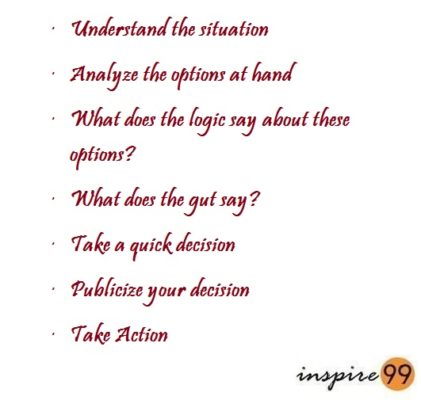
Pingback: 4 Quadrants of Time Management - Eisenhower Matrix - Inspire99
Pingback: Time Management Ppt:10 Slides For Mastery of Your Time - Startup, Motivation