Password Manager: It is horrible to try and remember passwords for every single website we have an account in. Quite honestly, I am now liking the sign in through google option. I really hope to come to a place of a single password and username I can remember.
Having worked in the cyber security segment before, I immediately worry about my statement above. If all my accounts are linked to one – what happens if that gets hacked? Of course, there are quite a few dangers here. Then again in terms of practicality, I see the value in a good password manager.
I may sound a bit biased, but I certainly like the password manager in apple – Keychain. But for non-apple users, I reckon there are quite a few password managers out there.

In this article, we talk about some of the password managers which can be considered for a startup. For more info about different productivity tools in a startup, it can be found here
Open source Password softwares
Being in the tech domain, my first thought process goes towards open source softwares available. I quite like open source opportunities since they are more for a collective gain. From a startup perspective, they are free which makes it lucrative.
However, a challenge with open source software is its ease of use. They are written by techies for techies. So, the implementation is not always very easy. But some of these softwares do tend to follow the security standards very well which makes them attractive.
An additional cause of concern is the support available if something goes wrong. Commercial softwares have a functioning support team and a liability to help. However, this is not easily accessible for an open source software.
For a startup, as much as I agree that cost is a constraint – Time is a bigger one. So, if you are not a techie, I would recommend looking toward the commercial softwares.
Commercial Password Managers
There are quite a few good ones out there. The advantage with commercial password managers is that
- They are cloud based
- Easy to integrate to all devices you have – mobile, iPad, laptops etc
Some of these softwares also provide a free version. The free versions generally support one device and can save up to about 50-75 passwords.
For a startup, I would recommend getting a free one and when the company grows, this might be an option to consider.
I would personally still go for keychain access or google login if there’s an option. This would still be a primary approach followed by a freeware like dash lane. The secondary manager can be used in places which don’t support login via google option.
Are Password Managers safe?

There are some very good articles and international standards surrounding risks in using password managers. I can refer to some supporting articles which talk about the value of having these.
If I were to tune myself into a startup perspective. These tools are simple and easy to use. They certainly boost productivity and diversify your risk. Each site or login can have a different password generated with the help of these managers.
- If someone were to hack into the site, the password used would be unique and not extended to your other accounts. It is a good way to isolate the attack on to a single account or machine
- Tools like Firefox monitor scan email addresses and identify if your email or username has been a victim of a recent attack. If so, immediately, you can go in and change these credentials and take appropriate action
For the question of – what if these password managers were hacked? These softwares have a good level of encryption standards and security built in. They are primarily not the easiest softwares to break in to. If I were to choose between one person who bears responsibility over a hundred sites some of which might not – I would rather hedge my bets on these managers. After all, as a startup, if I were to consider on improving productivity, I would certainly consider having a good password manager.
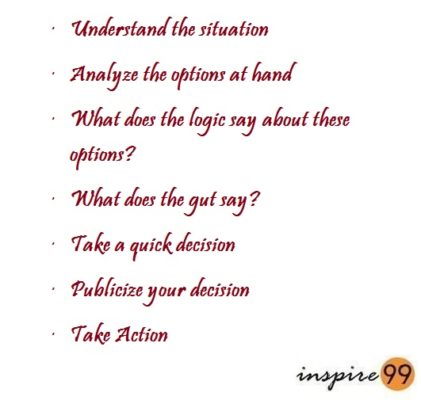
Yes, indeed the Google all in one sign in is so comfortable and the ominous task of keeping so many passwords in memory is avoided but on the flip side is of course the security concerns.
A very useful post for startups and you have wonderfully highlighted the pros and the cons
Thanks Sunita, very nice to hear from you. I also like the keychain access on apple, but is quite limited unless you use apple for all places where you log in from. If you have an android phone and macbook, then this doesn’t work so well. Google sign in is very cool. But I do think there’s some work in backward compatibility. Some sites seem to think my google ID login and log in through google are completely different :D..
It still seems something in inception to me, but can be a very powerful one going ahead.