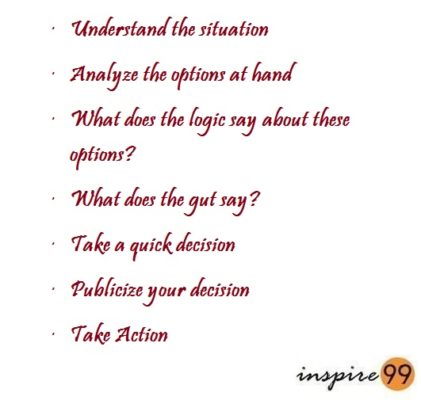e Signature: Paperwork has been one of the most painful parts of a business. Having been in the startup arena for over 10 years now, I do realise that there is no getting away from this paperwork mountain. However, there is a way to go paperless.
It is the use of online software which have often come to the rescue. I have often hated taking loads of printouts for documents that can be read online. With so many software/PDF editors out there, it is almost a shame to print every time you need to approve.
E signature softwares
I don’t think I need to rant about the need for e-signatures, they kinda sell themselves. Key advantages are in saving time, improving efficiency and thankfully reducing the over-dependence on paper. I’ve been lucky enough to be in businesses where e-signatures have been the norm, thus avoiding the need for creating a paper trail and involving the mailing of contracts, etc.
There are lots of great software available out there – the most popular one being Adobe which provides editing PDF options at an added cost. Dedicated software for just e-signatures is DocuSign which is quite popular. In DocuSign, you can request signatures from others and also have a record of when these signatures have been made – to provide you with a complete audit trail of these signatures. Especially in situations where collaboration is required on signatures, this can prove a very powerful addition and helps to maintain track very easily.
I do like that there is a central storehouse of documents. It prevents you from having to store again in your local drives and search for them when the need arises. I have often found that feature quite useful.
Bootstrapping / Startup
Affordability is often a question when it comes to bootstrapping. When I’ve been in a similar circumstance, a few solutions have come in handy.
If you are a Mac user, your edit PDF comes with an option to be able to sign your signature on the PDF and save in the local drives. It doesn’t of course come with a central store for signed documents nor the ability to collect multiple signatures on one. But it does provide you with a good makeshift arrangement
Free online software: Some free pdf editor software such as Canva provides similar features to DocuSign. Not only can you sign and save your signature, but you can also request others for a signature. The software sends an email and the signature is received via the cloud, you will get a notification when complete. However, it doesn’t save nor give you complete access to the central store on the free version. You will need to create an account for this.
There are additional hardware devices available which can capture your signature through a stylus. These save your signature as an image which can later be added to your PDF through saved signatures or these softwares mentioned above.
I am sure there is other freeware available out there, please do leave us your thoughts below. If there are any other software or features which can be used to improve efficiency, please do let us know – it will be a pleasure to share here.