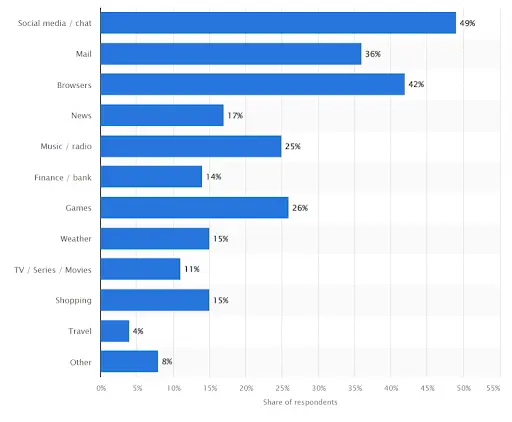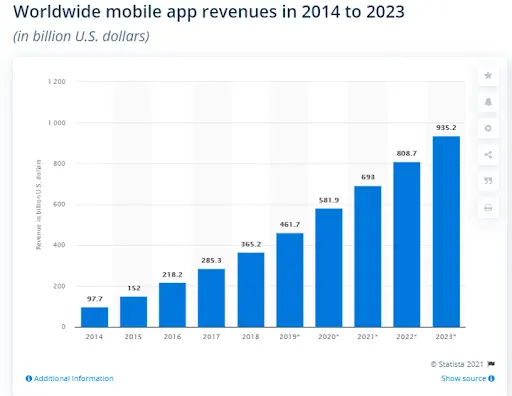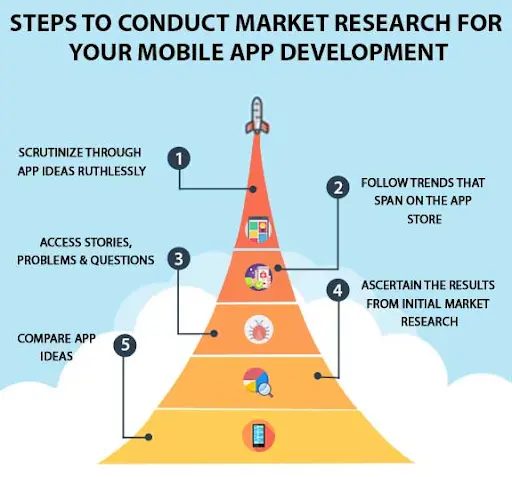Over one-fifth of millennials (21%, to be exact) report using an app fifty or more times daily.
There isn’t a place where we aren’t using our phones: the office, the house, the street, the dinner table, the bedroom, or the automobile. Maybe you’re checking this out on the go.The collective cellular activity begs the question: what are people doing? In fact, almost 88% of mobile device use is dedicated to app usage.
This is fantastic news for Android app developers who are thinking about making an app for the Android platform. However, two things must be taken into account before this area is considered successful.
- All you need is for users to install your app on their devices.
- People have to utilise your app.
Both of these basic procedures prompted us to put pen to paper and create this manual. Indeed, we are aware that app use is at an all-time high. However, this scratches the surface of what is known about this use. As it is, this data is insufficient to create a usable app. Think MVP, customer usage and the value your product will offer.
It’s the same as saying, “I heard people enjoy driving; therefore, I’m going to make a car.” Having a firm grasp on how consumers download and utilise mobile applications is crucial if you want to compete in this multibillion-dollar business.
Use the studies highlighted in this post to create or enhance your Android app.
The 5 Best Practices for Designing an Android App
The Concept, in Sketch Form
By 2023, Statista predicts that revenue from mobile applications will exceed $935 billion.
You should carefully examine your goals before beginning the processing procedures needed to construct an app. Do some reading up on the topic if you have not thought of anything to make into a mobile app. In particular, think about how trustworthy your suggested application is.
Here are some potential solutions.
- Bring your concept to life.
- Make a rough drawing.
- Reduce it to manageable chunks.
- Explain the app’s purpose.
- Write down all the benefits it offers.
- Establish your app’s unique selling proposition.
- Lay down your objectives for the app’s return on investment.
Depending on the size of your mobile app, this procedure should take anything from a few hours to a week.
Research the Industry
While some ideas may seem reasonable on paper, they may fall flat when put into practice. Conducting market research may save you time, energy, and money by allowing you to discern between the two.
Don’t we all need reasonably priced options for creating apps?
Your mobile app’s market potential might be better understood if you conduct market research before developing it. It verifies the viability of your app concept, locates the most formidable rivals in your target market, and exposes any weaknesses in your reasoning. The foundation for a successful, market-ready final product may be laid with research assistance.
Design Wireframe
Your mobile app’s wireframe is just an outline. You should be okay with how your app looks now, and you don’t need to make it seem too professional. A wireframe may be created in many different ways, either by hand (on paper, a blackboard, or even a napkin) or digitally (using wireframing software on a computer). The wireframe might help your team members grasp the idea you have for the app’s functionality and operation.
The wireframe’s purpose is only to display the app’s features and to set out the plans. Wireframes may be made in two different places: online and off. After designing all of the application’s use cases, the next step is to put them through their paces through testing. Due to the fact that it allows for easy testing of the app’s flow and reveals where enhancements may be made to make the app user-friendly.
Select the Best Technique for Development
After finishing the wireframing phase of app development, one of the most crucial steps is choosing the framework and programming language to use in the actual development of the app.
You have a ton of options; go with the one that works best with your skills and the needs of the app. You can build an app using either native or hybrid code and drag-and-drop interface. Finding a reliable android app development company might be helpful when deciding on the best approach to app development. It will become clear that even programmers have trouble deciding between Native App Development, Mobile App Frameworks, etc.
Put Your Android App Through Its Testing and Release It
An android app that really works must be tested before it is released. Testing must be done on actual mobile devices. The software you’ve developed may be put to many different purposes; therefore the person in charge of product testing will have to put it through its paces in as many different contexts as possible. Please don’t assume the app functions well because you tried it once.
After the software has been constructed, testing must be performed before it can be released to the public. The primary goal of testing is to guarantee that the program is entirely bug-free and that there are no problems with the user interfaces.
Your program has been developed and thoroughly tested; now it’s time to announce its existence to the world. Getting started with your app requires submitting it to the relevant app store. Make sure you correctly adhere to the guidelines of both the Play Store and the App Store. Watching videos is a great way to understand any topic better. It’s a great way to maximise your app’s potential and improve its ranking in the app store.
The Final Thoughts
And now that the app has been created, advertised, and used by the public, what comes next? The app’s lifecycle has just begun; further enhancement is possible at any time. There is no such thing as a perfect computer program. Only some of the most widely used apps on the market are immune to regular updates. Releases of updated versions of your program should follow suggestions made by users. New releases of your software should be taken with seriousness. Its users are giving feedback and looking forward to seeing improvements made.
Discover more from Inspire99
Subscribe to get the latest posts sent to your email.