Canva: This post covers some basic tools available to aid your digital marketing. As a startup, there are plenty of resources available out there which you can use for free or for a minimal license fee. One such resource I want to talk about today on our Startup 101 series is Canva. You can find more such explorations in bootstrapping and running a startup with no money.
I have always been a huge fan of cloud softwares which have eased the use of softwares for basic needs. This has brought down the dependence on a single machine for our everyday purposes. I do remember the times when Adobe Photoshop was a priced possession to meet the demands of our everyday design.

Design softwares:
As an entrepreneur, a lot of my experiences have been around digitial marketing for both B2B and B2C products. In both versions, social media has played a huge role. With social media, the demand for visually appealing content has been quite high. The fascinating aspect of designing and UX has been about finding out how to reach and intrigue your readers.
Based on that, online design tools were of prime importance. As you know, for a startup – I never had a lot of flexibility in affording different softwares to use. This led me to the search of some free softwares which could help me bootstrap. One such example has been Canva.
Canva: Freewares
This post is more than talking about a single software or advertising about a particular product. But this one has been quite useful.
Key advantages
- Ease of use – Without much background in design softwares, you can easily pick this up
- Cloud based tool – makes it easy to access, no limitations on hardware
- Basic designs and templates are available for free
- You can use it to create facebook posts, instagram templates, even powerpoint presentations to reach your customers.
- Saving options – PDFs, PNG formats, etc
- You can make use of this very well in conjunction with some free images from websites such as pixabay, etc.
Challenges:
- I’m not entirely sure how flexible this software is for a professional designer.
- An app version is still not available. For a design world, I still question the applicability of an app, but it might be one in their product pipeline.
I do remember this software fondly, I have used it to create my first business logo, facebook posts and a lot of the quotes, etc on this website are based on this template. The investment I’ve had to make on this software has been minimal and I would be quite comfortable recommending this for a user.
After all, as a startup, bootstrapping is a very useful way of taking things ahead. If this can help your digital marketing approach, then perhaps something to consider.
Please do share your views and thoughts about this software – Canva. Or if you think there are others which you’ve come across in your experience – I would be all ears to hear about it.
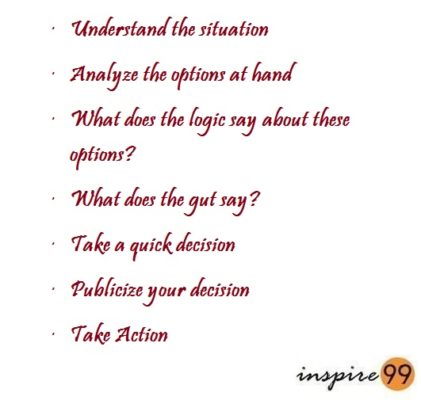
Quick update on Canva- They’ve introduced new “Animations” feature which can be used for Social media posts (Especially Instagram). You can make 1-3 seconds of animation which, i believe, is a bit more attention grabbing than a poster.
Thanks Jayasurya, this is indeed very interesting. A moving Gif certainly catches mroe attention. I am intrigued to check it out now :)
I was first introduced to Canva while working with a “For impact startup”, where we manufactured and sold forgotten handmade candies. Even for us, in the initial stages, all our logo designs, packaging, etc were made on Canva. Although we weren’t great at design, we tried our best with the templates already available(which are pretty good) and could manage a polished look for our posters, posts etc… Of course, as the company grew and got more funds in, we could hire a professional for design, but the company’s logo is still the one created on Canva!
My suggestion would be to try the basic plan which makes a lot of designs available. One challenge though is some pictures/templates are priced at $1 or $2 – although the price point is minimal, the purchase is only valid for a month or less from the purchase date if i’m not wrong. So there are a few hidden charges, but overall it’s great for all of those entrepreneurs on a budget who are looking for good design tools which are simple to use.
Thank you for sharing your experience Jayasurya. I’m sorry for missing a response to this comment earlier. It is extremely helpful to hear a paid user about their experience of the product. Your tip on limited validity of a purchase is very helpful. I recall a similar experience with my shutterstock membership. After a while I realised it was all limited time use and I remember frantically spending some time to download some of these images which I had favourited.
Although this seemed like a good idea at that time, it proved to be a futile exercise since having a local database is only counterproductive if it has no clear purpose or an end design goal. This made me realise the importance of focused memberships when necessary to get the best out of these deals. This reminds me, I must make an article about noun project which served me really well while making presentations and also identifying icons etc for the software we were developing..
I did checkout noun project- loved their creative work!
Neat, I love their stuff too. Very good icon collection and a very useful tool for a digital marketeer. We used to use them constantly in our presentations..