The usage of paper is essential in business operations. However, many employees must spend their time on paper due to errors or jams. This scenario has significant consequences for the environment, like pollution. Paper waste can harm a company’s profits because of the cost of printing.
As such, many organizations are transitioning to a paperless work environment.
How Does Your Company Benefit From Going Paperless
When you go paperless in your office, you might be able to gain these advantages:
- It minimizes your environmental footprint since fewer trees are cut down for paper.
- Reducing paper usage saves printing, paper, postage, and storage costs.
- It protects sensitive information from thieves.
- It can streamline your company’s workflow.
- It enables your team members to collaborate on tasks from remote locations.
Now that you know the importance of going paperless, it’s time to start with how to adopt it in your workplace.
5 Ways To Adopting A Paperless Workplace

The following are tips for implementing a paperless office:
1. Leverage Digital Signatures
Digital signatures are a great way to go paperless, as they provide a secure way to sign documents electronically. Whether a contract or an agreement with a supplier, this technique eliminates the need for physical signatures. Furthermore, you can rest assured that these documents are safe from theft or tampering by third parties.
To adopt this strategy, it’s best to use a signature generator to implement the integrity and authenticity of your legal documents. In addition, this technology provides an encrypted version of the signature, which means that it cannot be tampered with. And with this capability, you ensure you’re free from the risk of fraud.
2. Minimize Printing
As you go paperless, developing printing rules and policies is best. For instance, you can limit or altogether eliminate printing e-mails and attachments. That way, you restrict unnecessary printing while encouraging employees to use digital documents and e-mail. Moreover, you lower the expenses associated with paper supplies and printer maintenance.
3. Migrate Data To The Cloud
Adopting a centralized, cloud-based system can also be a practical and sustainable solution. Through cloud migration, you’ll make it easier for employees to access and share files without requiring physical storage space. This capability allows teams to collaborate in real-time, regardless of location. This optimization might boost team efficiency, minimize errors, and increase productivity.
4. Use Online Payment Systems
Another way to go paperless is through the use of digital payment systems. This tactic eliminates the need for paper invoices and checks, which reduces business costs. In addition, you can increase the efficiency of your payment process, making it more conducive to the fast-paced business environment.
For instance, these systems allow you to save time and money on mailing, check printing, and processing. Furthermore, offering electronic payment options enables consumers to settle their payables faster. In that way, you lessen collection delays while stabilizing your cash flow.
Online payment systems are accessible from any location, which is ideal for companies with remote workers who must send invoices while on the go.
5. Implement Digital Forms For Data Gathering
Traditional data gathering requires you to print out questionnaires and distribute them to respondents. This outdated method isn’t only time-consuming and expensive in terms of money and resources.
Instead, using digital forms for data gathering would be wise. For instance, you may create survey forms and send them to your customers’ e-mail addresses. You can collect feedback without printing out papers. Additionally, you save time approaching respondents in person, saving fuel consumption.
Tips When Going Paperless
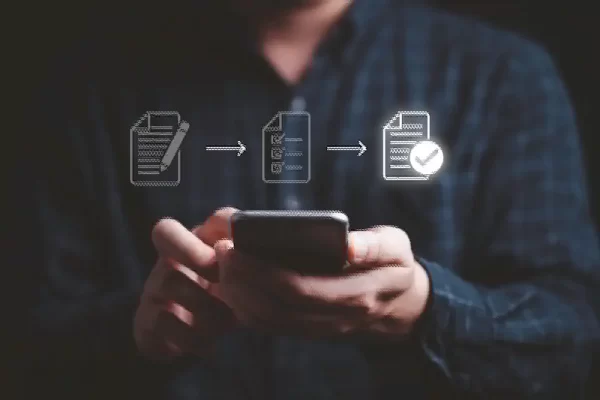
Since you have already figured out ideas for adopting a paperless office, it’s best to follow these tips:
Organize All Files By Categories
Creating a file organization system is a must before transitioning to paperless operations. Doing so makes it easier for employees to access and manage documents. Building a clear and concise naming system for files and folders would be best to ensure they’re easily retrievable. For example, consider categorizing documents based on departments like accounting, marketing, and operations.
Scan All Documents
This step is the most crucial part of the paperless transition, requiring essential data to be secure and accessible. Doing so lets you create a digital copy of every document, enabling you to share and back up files. However, it’s best to encrypt all files and use multifactor authentication (MFA) to revoke access from unauthorized users.
Shred Papers Containing Confidential Information
It’s essential to ensure that sensitive data like bank statements won’t accidentally fall into the hands of a third party. So, it’s best to use a self-operated shredder to do the job for you. This tool guarantees that your company is safe from identity theft or corporate espionage.
By following these tips, you can shift to a paperless environment more efficiently.
Final Thoughts
Transitioning to a paperless office is an environmentally conscious decision and a practical business strategy. As such, consider it a long-term investment in your company’s future. Some ways to do so are cloud migration and leveraging online payment systems. But after you adopt any strategy, it would be wise to ensure complete document destruction. That way, you confirm that no paper trails are left behind as you reduce the paperwork in your company.